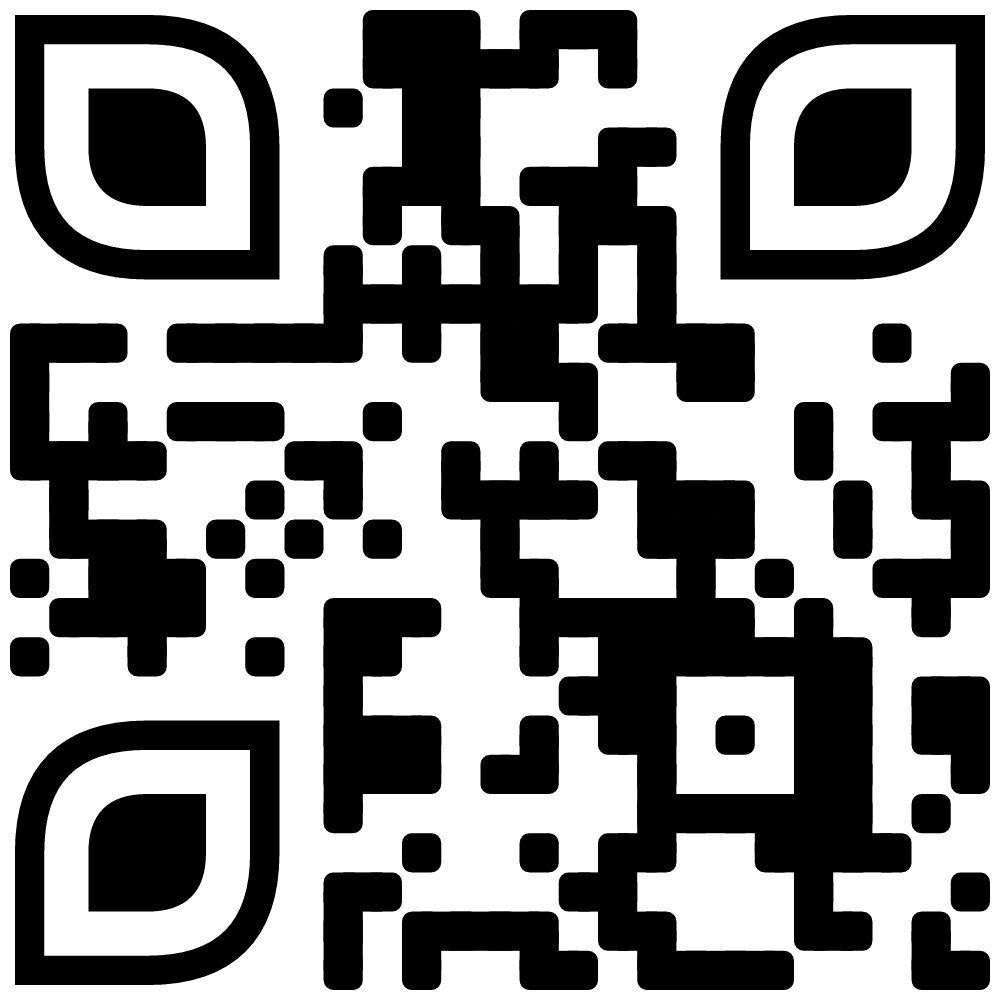วิธีใช้งาน
วิธีการเข้าใช้งานระบบแจ้งซ่อมสำหรับบุคลากร
1.เข้าหน้าเว็บไซด์ระบบแจ้งซ่อม http://www.helpdesk.ms.src.ku.ac.th
2.ลงชื่อเข้าใช้โดยรหัสนนทรี (รหัสในการเข้าใช้อินเตอร์เน็ต)
3.กรอกข้อมูลส่วนตัวผู้ใช้งานให้ครบถ้วน
4.เลือกเพิ่มการแจ้งซ่อม ตามหัวข้อหรือรายการอุปกรณ์ที่ต้องการซ่อม
5.กดแจ้งซ่อม (รายการแจ้งซ่อมของผู้แจ้งถูกบันทึกลงในระบบเรียบร้อย)
6.หลังจากเจ้าหน้าทีดำเนินการสำเร็จ จะต้องประเมินงานก่อนหน้านี้ให้สำเร็จก่อนจะเพิ่มการแจ้งซ่อมครั้งใหม่
รับการแจ้งเตือนผ่านไลน์